Assalamualaikum & salam sejahtera.
InsyaAllah kali nie saya nak share tutorial meletakkan Falling Love Object di blog masing².
* Falling Love Object: Jatuh macam salji bila kita buka blog ^_^
___♥♥___ Falling Love Object ___♥♥___
1. Dari Dashboard > Design > Add a Gadget > HTML/javascript
2. Copy code Falling Love Object di bawah, kemudian paste di ruangan HTML/javascript.
<marquee behavior=scroll direction=down scrollamount=3 scrolldelay=48 height=631 style='position:absolute; left:85%; top:5px; width:15; height:631px;'><img src=http://dl4.glitter-graphics.net/pub/111/111944aomhvemlia.gif border=0></marquee>
<marquee behavior=scroll direction=down scrollamount=2 scrolldelay=22 height=655 style='position:absolute; left:9%; top:171px; width:15; height:655px;'><img src=http://dl4.glitter-graphics.net/pub/111/111944aomhvemlia.gif border=0></marquee><marquee behavior=scroll direction=down scrollamount=6 scrolldelay=49 height=659 style='position:absolute; left:80%; top:61px; width:15; height:659px;'><img src=http://dl4.glitter-graphics.net/pub/111/111944aomhvemlia.gif border=0></marquee><marquee behavior=scroll direction=down scrollamount=5 scrolldelay=47 height=629 style='position:absolute; left:34%; top:61px; width:15; height:629px;'><img src=http://dl4.glitter-graphics.net/pub/111/111944aomhvemlia.gif border=0></marquee><marquee behavior=scroll direction=down scrollamount=6 scrolldelay=13 height=584 style='position:absolute; left:12%; top:126px; width:15; height:584px;'><img src=http://dl4.glitter-graphics.net/pub/111/111944aomhvemlia.gif border=0></marquee><marquee behavior=scroll direction=down scrollamount=6 scrolldelay=6 height=689 style='position:absolute; left:48%; top:171px; width:15; height:689px;'><img src=http://dl4.glitter-graphics.net/pub/111/111944aomhvemlia.gif border=0></marquee><marquee behavior=scroll direction=down scrollamount=4 scrolldelay=19 height=666 style='position:absolute; left:23%; top:139px; width:15; height:666px;'><img src=http://dl4.glitter-graphics.net/pub/111/111944aomhvemlia.gif border=0></marquee><marquee behavior=scroll direction=down scrollamount=4 scrolldelay=9 height=619 style='position:absolute; left:40%; top:90px; width:15; height:619px;'><img src=http://dl4.glitter-graphics.net/pub/111/111944aomhvemlia.gif border=0></marquee><marquee behavior=scroll direction=down scrollamount=4 scrolldelay=16 height=592 style='position:absolute; left:52%; top:180px; width:15; height:592px;'><img src=http://dl4.glitter-graphics.net/pub/111/111944aomhvemlia.gif border=0></marquee><marquee behavior=scroll direction=down scrollamount=6 scrolldelay=23 height=695 style='position:absolute; left:10%; top:1px; width:15; height:695px;'><img src=http://dl4.glitter-graphics.net/pub/111/111944aomhvemlia.gif border=0></marquee><marquee behavior=scroll direction=down scrollamount=4 scrolldelay=50 height=532 style='position:absolute; left:66%; top:1px; width:15; height:532px;'><img src=http://dl4.glitter-graphics.net/pub/111/111944aomhvemlia.gif border=0></marquee><marquee behavior=scroll direction=down scrollamount=6 scrolldelay=27 height=662 style='position:absolute; left:8%; top:7px; width:15; height:662px;'><img src=http://dl4.glitter-graphics.net/pub/111/111944aomhvemlia.gif border=0></marquee><marquee behavior=scroll direction=down scrollamount=3 scrolldelay=42 height=649 style='position:absolute; left:33%; top:173px; width:15; height:649px;'><img src=http://dl4.glitter-graphics.net/pub/111/111944aomhvemlia.gif border=0></marquee><marquee behavior=scroll direction=down scrollamount=3 scrolldelay=43 height=555 style='position:absolute; left:92%; top:197px; width:15; height:555px;'><img src=http://dl4.glitter-graphics.net/pub/111/111944aomhvemlia.gif border=0></marquee><marquee behavior=scroll direction=down scrollamount=6 scrolldelay=35 height=568 style='position:absolute; left:87%; top:185px; width:15; height:568px;'><img src=http://dl4.glitter-graphics.net/pub/111/111944aomhvemlia.gif border=0></marquee><marquee behavior=scroll direction=down scrollamount=4 scrolldelay=14 height=659 style='position:absolute; left:89%; top:46px; width:15; height:659px;'><img src=http://dl4.glitter-graphics.net/pub/111/111944aomhvemlia.gif border=0></marquee><marquee behavior=scroll direction=down scrollamount=6 scrolldelay=6 height=685 style='position:absolute; left:29%; top:0px; width:15; height:685px;'><img src=http://dl4.glitter-graphics.net/pub/111/111944aomhvemlia.gif border=0></marquee><marquee behavior=scroll direction=down scrollamount=2 scrolldelay=30 height=619 style='position:absolute; left:29%; top:108px; width:15; height:619px;'><img src=http://dl4.glitter-graphics.net/pub/111/111944aomhvemlia.gif border=0></marquee><marquee behavior=scroll direction=down scrollamount=2 scrolldelay=45 height=530 style='position:absolute; left:38%; top:45px; width:15; height:530px;'><img src=http://dl4.glitter-graphics.net/pub/111/111944aomhvemlia.gif border=0></marquee><marquee behavior=scroll direction=down scrollamount=5 scrolldelay=38 height=572 style='position:absolute; left:73%; top:129px; width:15; height:572px;'><img src=http://dl4.glitter-graphics.net/pub/111/111944aomhvemlia.gif border=0></marquee>
3. Save dan lihat hasilnya.:)
4. Pastikan Add Gadget diletakkan bawah header.
NOTA KAKI:
Url kat atas nie boleh ubah ikut kehendak masing².
(Banyak lagi icon comel kat SINI)
LOVE PINK 

http://dl4.glitter-graphics.net/pub/111/111944aomhvemlia.gif
Url kat atas nie boleh ubah ikut kehendak masing².
(Banyak lagi icon comel kat SINI)
___♥♥___Kalau Dapat Jangan Lupa Komen ___♥♥___

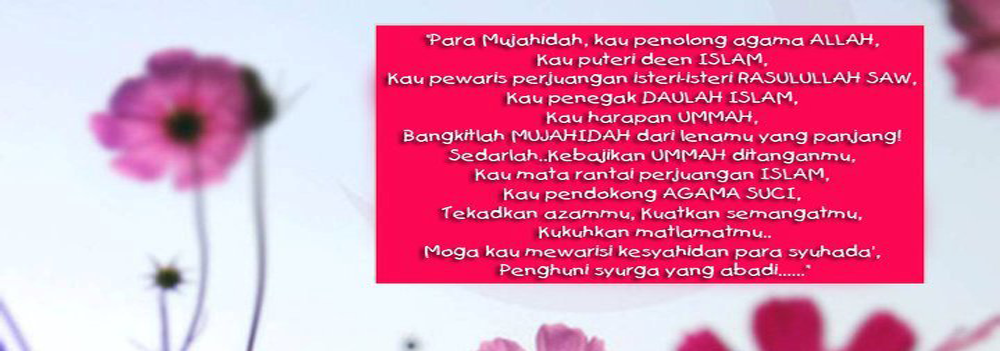
 Herwana Binti Herman
Herwana Binti Herman Kak Ateh
Kak Ateh Akhi Akmal
Akhi Akmal Khaider
Khaider












0 123 Bingkisan Sahabat:
Post a Comment